Animation Tools and Software for Digital Artists
A glimpse of the tools animators may need to use
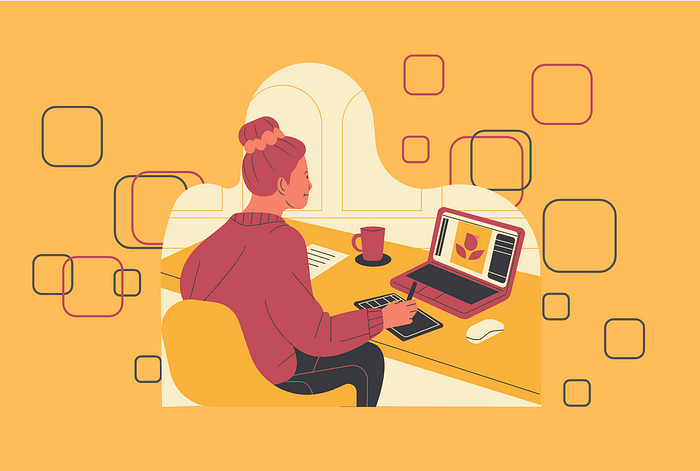
There are a host of free animation tools available on the internet that every graphic designer can use at their disposal.
Here are the top animation tools and software for digital artists:-
Cinema 4D
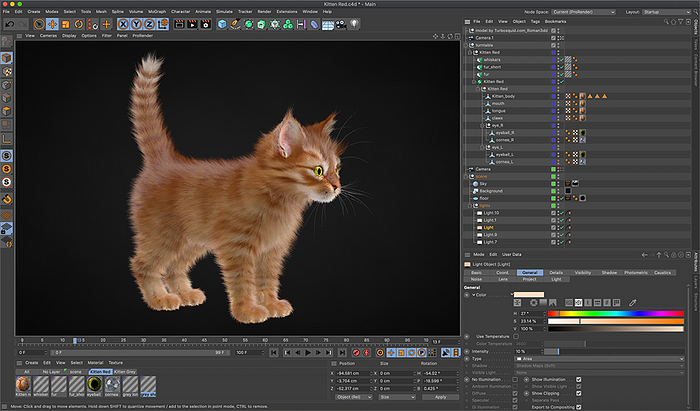
With a built-in Adobe integration, users need a robust machine to run this program.
Cinema 4D allows users to develop artificial reality games, execute procedural modeling, create motion graphics, etc.
Spine
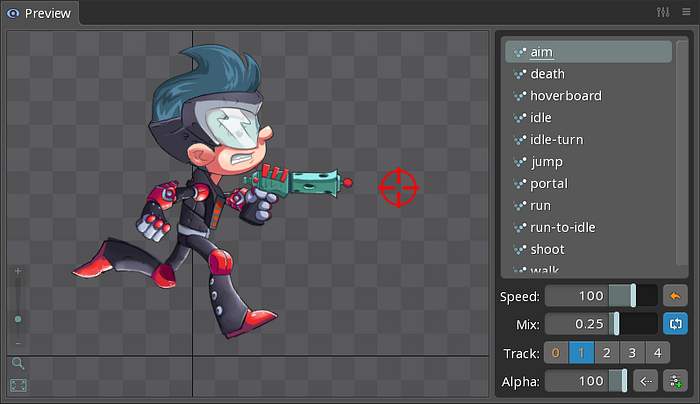
The app allows users to animate their existing artwork without any hassle. There are no illustration tools included here.
But, being a robust animation tool, it offers all the necessary tools for animating the characters, including a dope sheet and an FFD (Free-Form Deformation) tool.
With this tool, it is possible to transform individual mesh vertices and deform images.
FlipBook
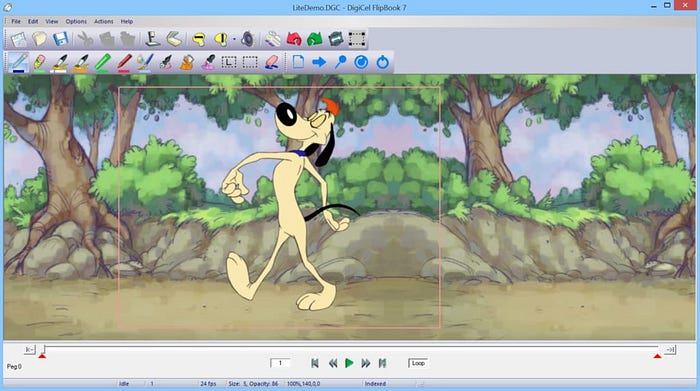
This app is perfect for creating traditional 2D animation. It lets the users draw, import, and scan elements like cels, movies, overlays, and backgrounds.
You can also add sound. When the animation is done, users can export still images or the entire animated movie as well.
Aseprite

This is an amazing pixel art and animation tool.
The app has all the things that an artist expects from a large publisher.
It includes layer support, playback modes, onion skins, alpha channel control, custom brushes, and shading modes.
Herein users can import and export various formats like sprite sheets, animated GIFs, and PNGs.
OpenToonz
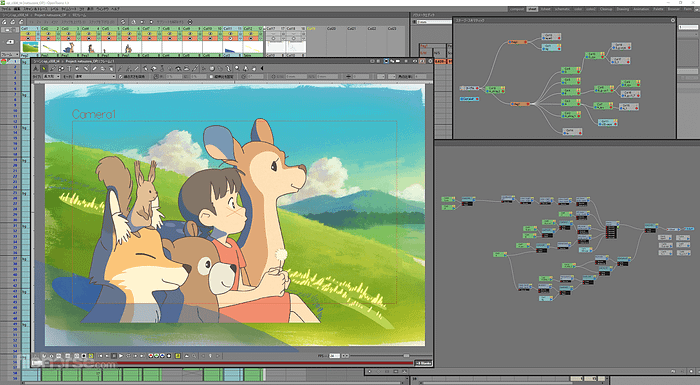
The app features all the tools that one needs for animation, like drawing tools, effects, tweeting, and scripting.
New features are added on a regular basis. The latest version features a stop-motion panel with support for the Canon DSLR camera.
Piskel

This is an online tool that allows users to create animated sprites and pixel art. This tool is very easy to use and does not require any sign-up.
However, if users want to create a gallery, whether public or private, they can do so by signing in with a Google account.
You can get a live preview while creating the image.
It also allows you to import the proprietary format for Piskel — the .piskel files.
You can export in GIFs, sprite sheets, PNG, or a zip file with every frame rendered out as a PNG.
Pencil2D
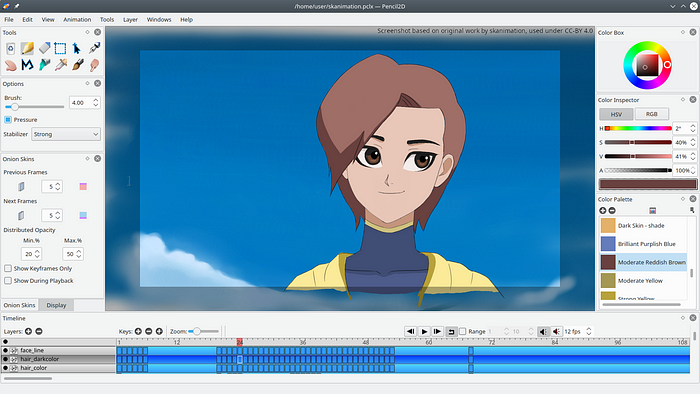
This is a cross-platform 2D drawing and animation app. It is perfect for bringing hand-drawn animations to life.
It has a lightweight design and allows users to focus on the art and animation.
The app supports both vector and raster. It offers many options to import and export different formats.
Synfig Studio
Synfig is a robust, cross-platform, open-source 2D animation drawing and animation tool.
A little complex to use as compared to similar apps, Synfig offers users control over most of the aspects of their animation.
It provides users with familiar tools like fills, layers, brushes, masking, and many others.
Moho
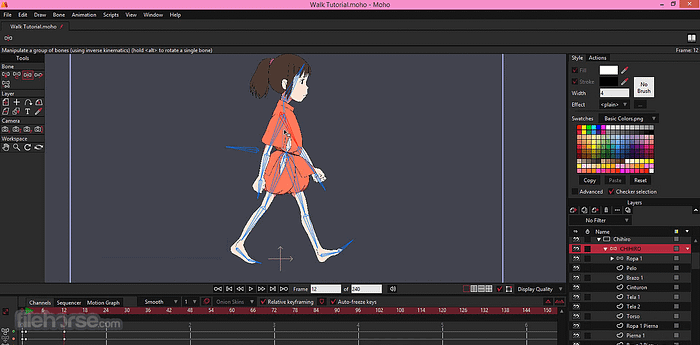
This is a vector-based 2D animation program that can be used by both beginners (Debut version) and professionals (Pro version).
Both app versions are brimming with different pre-made content and characters that help users to get started with animation, putting their creativity to great use.
The debut version allows users to use a character wizard for dial-in things like predesigned 2D components and body proportions.
Pro users can get things like FBX support, frame-by-frame capabilities, motion blurs, and other tools.
With a bouquet of super tools available for animation, graphic designers can get their creative juices flowing.
Read more: 16 Amazing Styles of Video Animation
These tools give complete freedom for trial and error, allowing users to test their animations before publishing them.
Before choosing a tool, check out its pros and cons and whether they are suitable for the type of work that needs to be executed.
