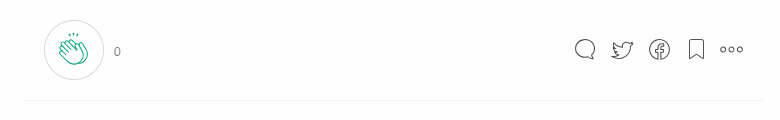Explainer Video Software for Every Budget and Skill Level
The great thing about explainer videos is that it’s accessible to businesses of all sizes and budgets

You’ve read the stats, haven’t you? Explainer videos have now become a must-have video for any marketing campaign.
Its ability to show and tell a brand message straightforwardly is just too powerful to ignore, making savvy marketers more and more convinced to continue tapping into this highly-performing video.
Also, explainer videos offer so much more than just delivering a brand message. It also transforms any abstract or complex ideas into bite-sized, snackable chunks so the viewers can digest them seamlessly in minutes.
Not to mention the endearing animated characters and riveting storytelling makes it way more comfortable for you to catch the viewers’ attention from the get-go, and keep them engaged and focused until the end of the video.
Whether you’re in a start-up with a shoestring budget or a big enterprise with a deep-pocket, you can now create a stunning explainer video that fits your business needs. Especially now that online software is more accessible than ever.
Scriptwriting Tools
Now, we’re about to jump into some essential software you need to create a high-converting explainer video, from scriptwriting to the editing process.
Let’s geek out!
StudioBinder
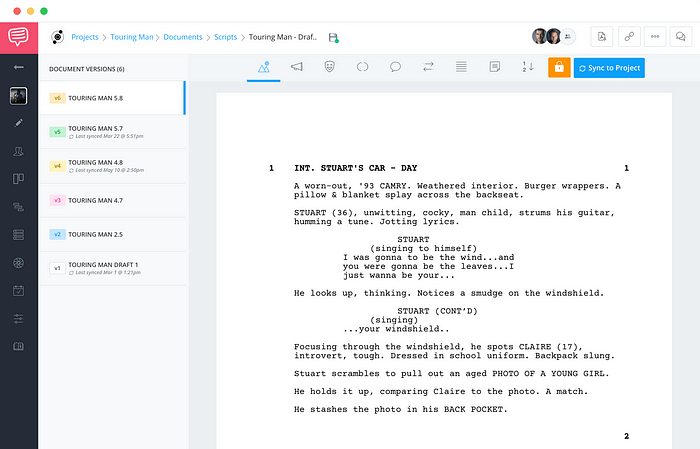
StudioBinder is one of the most popular tools among scriptwriters for any video production. This tool allows you to put all your ideas into a story as your first step in explainer video production.
You can use the tool directly, or if you have your preferred writing program before, it allows you to import your script and enjoy the features that StudioBinder offers to enhance it.
What makes this scriptwriting tool worth considering use is its collaboration features. You can leave a comment and get real-time feedback on the script you’re working on. Any member of the team invited to the project can do real-time editing.
Related article: The Ultimate Cheatsheet to Explainer Video Scripts [INFOGRAPHIC]
Storyboarding Tool
After you get your script, the next thing is storyboarding. This is where you need a tool to help you visualize your text, shot by shot, before making a shot list. And StoryBoarder can help you with that.
StoryBoarder

This tool makes it easier for you to pre-visualize your video project, so you know the “footage” you need for your explainer video. You’ll get a solid grasp on what story you want to tell and the characters you plan to include.
StoryBoarder also allows you to draw, sketch, or upload images directly- which is extremely useful if you have zero design skills.
Related Articles:
2D Animation Maker
2D animation is widely popular, mainly for allowing to creation of characters, FX, and backgrounds. With its popularity, a lot of software is now at your fingertips reach. Here’s our top-pick software for 2D animation.
1) PowToon
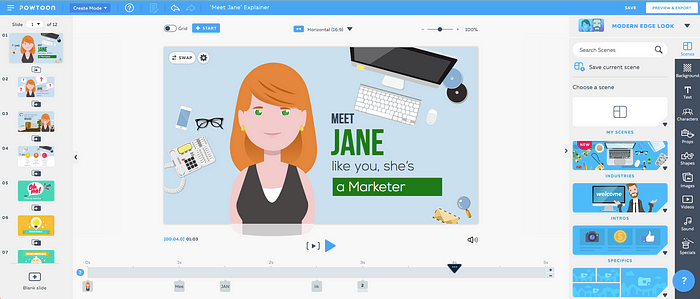
PowToon is one of the must-have animation software that you’ll find in most animators’ toolboxes. This tool lets the users create a simple to complex 2D animation, complete with the character design and props.
Since it has an easy-to-navigate interface and thousands of templates, PowToon can be used by animation pros or even noobs.
2) Wideo

Another 2D animation maker is Wideo. The tool has a clear, drag, and drop interface, so it’s easier for you to create a stunning animated explainer video even if you don’t have any experience with animation software.
It also provides a massive library with more than 1300 stock images and 50+ audio tracks, helping you create full HD explainer videos with ease.
3) Vyond
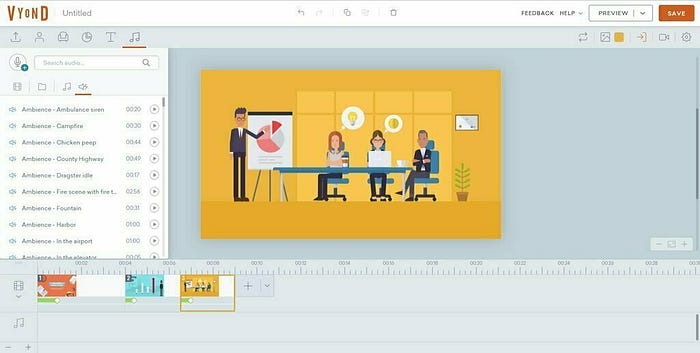
It’s incomplete to create a list of 2D animation makers without mentioning Vyond (formerly known as GoAnimate). Vyond helps you to create a stunning 2D animated explainer video quickly yet with a professional-looking result.
The background setting and character templates are probably two of the most interesting features that make users willing to spend some bucks on this tool.
Whiteboard Animation Maker
This type of animation process is well known for portraying an illustrated story on a white-board surface aided by a script or narration.
If 2D animation doesn’t work for you, you can always go for a whiteboard animation.
1) RawShorts
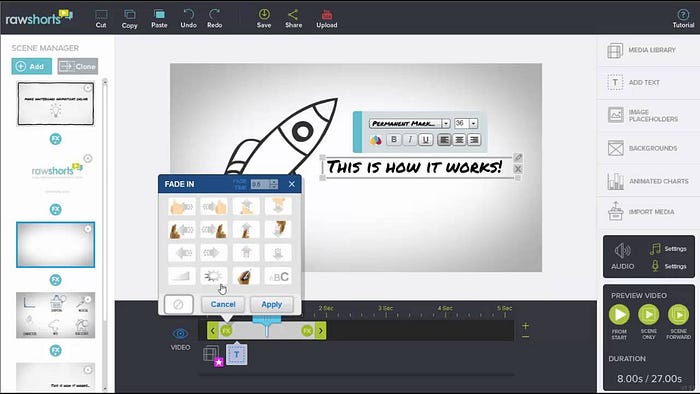
RawShorts is one of the best tools you have at your disposal to create a stunning whiteboard explainer video. This tool allows you to create premade scenes, add sounds, and objects with ready-to-make templates, so even beginners can create whiteboard animated videos a lot faster and easier without the need for assistance.
What makes this video editing tool fascinating is the vast library of objects. Despite its bunch of ready-to-make templates, RawShorts also has thousands of other attributes that can be efficiently utilized in any video for any project.
2) VideoScribe

VideoScribe is a remarkable piece of software for creating whiteboard-style animated videos. The tool makes it easier for users to be creative in telling their brand story in such an engaging, captivating style.
It has a massive stock of ready-to-customize cartoon characters, which are quite colorful and incredibly well-designed. Not to mention a music library that stores tons of music from different genres, making it easier for users to hand-pick the best audio to enhance their whiteboard animated videos.
3D Animation Maker
If you prefer animation that is done in a three-dimensional method, then 3D animation is for you.
1) Mixamo
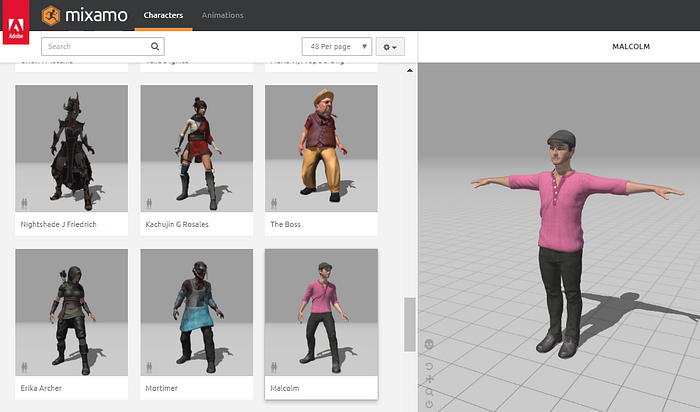
Mixamo is a software you should consider while creating 3D videos. This tool can help you speed up the 3D animation project workflow by creating rigs for bipedal characters automatically.
Mixamo provides you with a vast library of animation files to assign to your rigged model- you can seamlessly customize the animation files based on your preference or project needs.
Once the animated model is ready, you can directly download it to your computer and render it in your favorite 3D animation software.
2) Cinema 4D
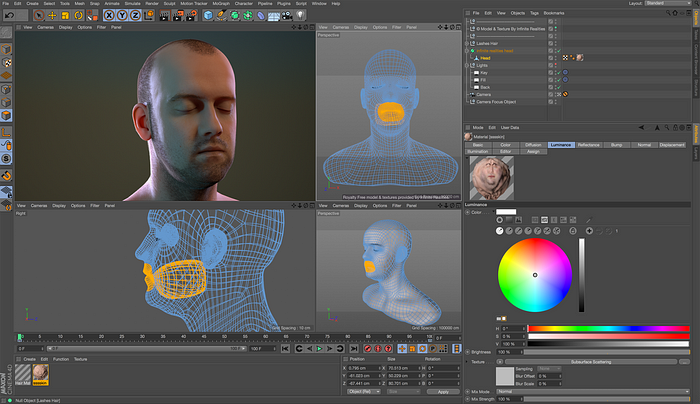
If you want to create a stunning 3D animation but need a helping hand to assist you, then Cinema 4D is an excellent choice for you. The features of this tool include 3D modeling, animation, and rendering.
It’s also user-friendly and has a straightforward interface, so you can adjust the workflow quickly and develop your skills in the program.
Once you get used to its features, you’ll be able to jump right into modeling and render dynamic simulations seamlessly.
In essence, all lend themselves to the overall positive experience of working in a 3D program.
Music and Sound Effect
Of course, your explainer video wouldn’t be complete without its music and sound effect. How else can you stir emotions out of your viewers?
PremiumBeat
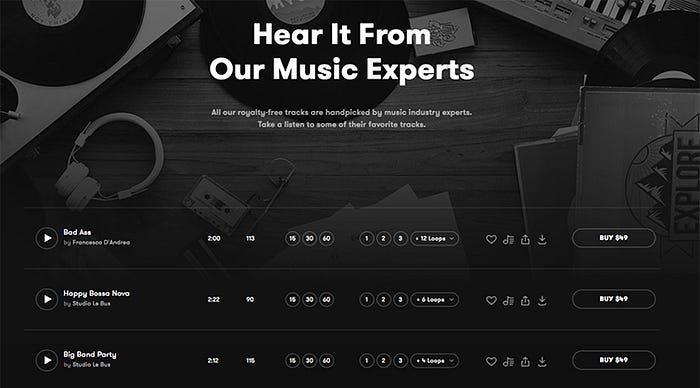
Audio is probably one of the often-overlooked yet powerful components in an explainer video. Every savvy marketer will pay a lot more attention to this emotion-builder for their explainer video production, and PremiumBeat can help you with that.
PremiumBeat is a massive audio library that has thousands of royalty-free audio from background music, sound effects, and loops. All you need to do is pay for a track, and you can use it forever for any project. Of course, without having to worry about the copyright strike.
Related Articles:
Software Roundup
So, what do you think about those tools above? Have you tried any of them for your DIY explainer video?
Or, did we miss your favorite tools on the list? Let us know in the comment section below!
For more fascinating tools for your video marketing campaigns, you can check out The Complete List of Video Marketing Tools (Updated for 2020).
Read more about the explainer video production process at The 8 Stages of an Explainer Video Production Process.
Visual learners? Here’s a video that sums up all the points above:
If all of those tools are just too painful to use for you, or a complicated interface has left a bad taste in your mouth when creating your explainer video, we can definitely help you! Just contact us here, and we’ll get back to you ASAP!