Shoot Great Videos With a Smartphone
You don’t have to always use a fancy camera and lighting kits

The popularity of creating video content has increased with the development of smartphone cameras and video-sharing websites such as YouTube.
An astounding 300 hours of video are uploaded to Youtube every minute.
People are making content about everything from food, the stock exchange, cryptocurrency, and key SaaS metrics.
Whilst the quality of video has increased with changes in technology, it is still very important that you take the time to learn some methods for improving how you record through your smartphone.
This guide will help you learn some quick, easy methods for producing great video content from wherever you are or whatever you need to film.
Reverse or Front Facing?
It will be more likely that your reverse camera is of higher quality.
But using the front-facing cameras can help you to see what you are recording.
Both methods have benefits.
It may be worth considering buying a lens if you want to improve the quality of your selfie camera.
Or, if you want to use your reverse camera, screen-mirroring software can help solve issues that come with not being able to see what you are recording.
Landscape or portrait?
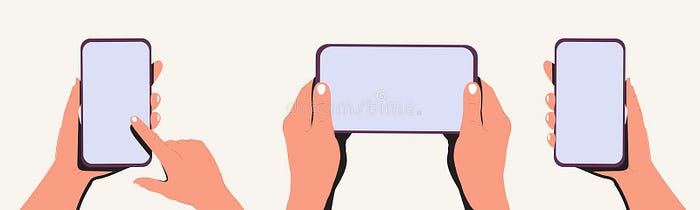
The first step you should take is to always film in landscape mode for longer videos.
By doing this you are able to catch a wider shot.
Your audience is much more likely to enjoy longer content if the clips aren’t surrounded by black bars.
However, if you are more interested in filming shorter clips, it is easier to export portrait shots to Youtube Shorts, Instagram stories, or TikTok.
A large number of people consume content through these apps and most clips are filmed vertically.
If you are interested in making these styles of clips consider filming in portrait.
Lighting
Concentrating on lighting in your shots is vitally important to the quality and engagement.
Natural light is always going to be preferable. Consider filming your content outside on bright days.
This removes the need for setting up hardware and reduces cost if you are currently going through the initial setup.
Not all content creators can rely on the weather.
If you need to be uploading regularly, creating a space that makes use of lighting kits can have a huge impact on the professional look of your videos.
Furthermore, modern smartphones come with tools on their cameras to improve aspect ratio or improve contrast when filming.
Taking the time to understand your phone’s capabilities can greatly improve your efforts if you still need to film and don’t have the capital to invest in lighting hardware.
Sound
If you are using voice-overs you need to consider how you maintain your audio quality.
For business and meeting purposes, software exists which allows for an HD call.
Unfortunately, you cannot outsource hardware.
If your video looks great but sounds unprofessional, people are less likely to listen to what you have to say.
Microphones on smartphones are improving.
You may choose to run with built-in hardware for initial setup but it can be very helpful, if you gain capital, to invest in an external microphone.
These can be found online at reasonable prices and greatly improve the editing process and the quality of audio.
Related: Skills You Need Before Landing Your First Voice Acting Job
Setting
Of course, you need to think about where you are filming. Here are a few tips to film in a great setting.
- Use the same setting, as consumers enjoy familiarity. It also helps if you have a space with lighting set up and keep it consistent.
- Make sure your environment is clean and there are not many distractions from your actual content. Filming in a busy park can draw attention away from what you want people to see.
- Match your setting to your content. If you film family-friendly videos, make sure your environment reflects that. Professional content should be filmed in a professional environment otherwise it could discredit your videos.
Zoom
In the past, it would have been an absolute no-go to use the zoom feature on your smartphone.
It is still less than advisable to do so unless your phone has lossless or optical zoom which reduces pixelation during close-up shots.
If you don’t have a smartphone that offers this feature try to stay away from zooming.
If you can’t produce content without zoom then consider buying a lens to improve the professional quality of those shots.
Camera Stabilization
Vital for filming out and about and at home.
If you have focus points in your video the last thing you want is for the shot to be shaky or worse completely missing the juicy content.
Some modern smartphones have stabilization features that can improve filming when moving.
Also buying specialist equipment can be a big help.
Using a tripod can be beneficial as you can alter the angle smoothly and the camera will remain completely still.
It is recommended that when filming at home you have a stationary shot.
Test Shooting
To make sure your shots are perfect you need to make sure you test how they look.
Without this step, you could record an entire video that misses key moments.
Make sure your tests are short and you make notes on where you sit or stand.
If you plan to create blogs outside of your home, also perform tests to see whether the lighting is clear and the audio isn’t muffled.
Appearance and Composition
One aspect of shooting videos that can have a great impact is how you present yourself on camera.
These advisory tips come with the caveat that it depends on the form of video you would like to produce.
It is always important to consider the genre of video and how you want to present yourself or your story.
Angles
Taking the time to understand great camera angles and shots which are audience friendly can improve the professionalism of your video content.
Smartphones have the benefit of being maneuverable.
Keep your camera at eye level to increase engagement and personability.
It can help make you seem more natural on camera.
Stay Center
If you are the primary focus of your video it is very important that you keep central in your shots.

Cutting off your head makes your recording look sloppy so try to always concentrate on where you are in the frame.
This can be a particular challenge if you need to film whilst moving.
Practice makes perfect and also taking test shots can help you improve.
Planning
Being prepared and planning your video is key.
You don’t want to make unnecessary edits in post-production or lose your flow because you can’t find a prop.
It can also help you improve how you discuss topic clusters if necessary.
You also need to consider the amount of room you are leaving for items you might like to bring on.
For example, on cooking shows with a chef, you are always able to see the cook and the food is made.
It would be a drawback if you could only see one of those things.
This applies to any situation where you are discussing a physical object.
Make sure your audience can see what you are talking about as well as your reactions.
Posture
A straightforward focus point, don’t hunch.
Sitting or standing tall shows confidence so make sure you aren’t slouched.
This also contributes to professionalism.
You wouldn’t slouch in a meeting, so don’t do it on camera.
How You Look
Taking the time to pick out an outfit that suits your style of video can have a great impact on how you come across your videos.
Dressing the part is so important when it comes to how your audience perceives you.
If you are discussing tech subjects like an aircall alternative or call center coaching ideas, it can be beneficial to wear smart clothing to come across as more professional.
Alternatively, if you are creating content for mechanics, using overalls adds to your professionalism and shows you have experience and understanding.
Wearing jewelry that makes noises when moving or baseball caps that impact lighting can have a negative effect on the professional look of your videos.
Just be mindful of whether your outfit is beneficial to your content.
If you consider hair and makeup important, or you have an audience who does, then it can be useful to plan time to prepare.
It can be frustrating to do this every time but does have a positive impact on how you look on camera.
Make sure your hands are occupied. Fidgeting or over-gesticulating can be distracting and difficult for your audience.
For many, it’s completely natural to move that way on camera.
So, plan in time where your hands are occupied, and make sure they are not the focal point of the video. You want to get your point across so your aim is to keep the focus clear.
As technology improves it is becoming less of a necessity to buy a very expensive camera.
Whilst it can be confusing and time-consuming to get started, this guide will help you produce great content with little investment.
We often forget that smartphones are a great tool at our fingertips.
Even without the latest phone, the capabilities when it comes to creating videos are almost endless.
Cloud-based storage is allowing teams all around the globe to create content together and remote team collaboration tools are improving all the time to make the whole video recording, editing, even distributing process even easier.
Down the line, by investing in a limited amount of cheap upgrades like lenses, stabilizers, or tripods (which will cost you a lot less than a DSLR camera), you can create a filming tool that leaves little to be desired when producing video content.
Author: Jessica Day is the Senior Director for Marketing Strategy at Dialpad, a modern business communications platform that takes every kind of conversation to the next level — turning conversations into opportunities. Jessica is an expert in collaborating with multifunctional teams to execute and optimize marketing efforts, for both company and client campaigns. Jessica has also written for sites such as Lucky Orange and Recruitee. Here is her LinkedIn.
