Motion Graphic Animation: What You Need to Know
A quick guide to one of the most popular animations — motion graphics

When we talk about animation, we talk about different styles and the kind of moving imagery that involves working on shapes or characters to create visuals.
One of the most popular types of animation is motion graphics.
This style is widely used in animated video production — whether it’s for marketing or educational purposes. It offers you a handy and easy way to communicate with the audience and add depth to the story.
At this point, you might be wondering, “Cool. But why is it that great?”
That’s what this post is for.
We’ll define motion graphics and explain how it differs from other styles of animation. We’ll also break down some stunning examples to help you get more insight into this engaging type of animation.
Let’s dive in!
What Is Motion Graphic Animation?
The basic question when it comes to motion graphic animation is: “what exactly is it?”
Well, motion graphics are basically animated graphic design.
It takes a graphic design that would be otherwise static and gives it some movements. More often than not, it doesn’t require a specific narrative.
Have you ever seen a logo that spun around? That’s motion graphics. Or a graph that went up or down? That’s also motion graphics.
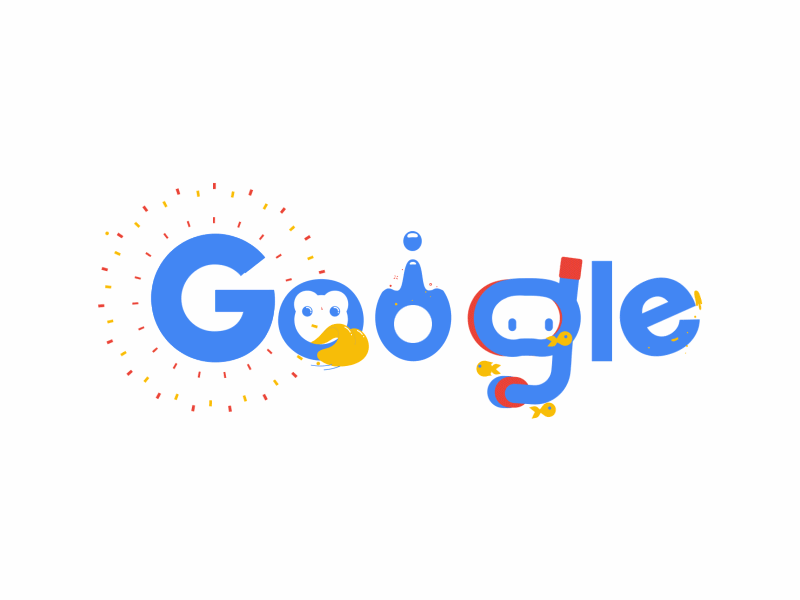
This popular type of animation has the unique ability to appeal to the viewer’s main sensory inputs (visual and audio) to evoke emotions, build more personal connections, boost information retention, and improve comprehension.
Even though motion graphics don’t really need a voice-over, they still need the addition of music and effective copy, so they can convey messages that are easy to digest. Many motion graphics rely on texts and icons to share information.
This makes them one of the most powerful storytelling tools for most brands.
How Does Motion Graphic Help You
Motion graphics offer you a simple yet powerful way to communicate your brand message.
It should come as no surprise that this animation type is quite versatile.
You can use it for ads, a product of explainer videos, title sequences for movies, and more.
Below are some of the advantages of using motion graphics animation in your videos:
#1. Cost and Time-Effective
If we compared motion graphics to other animations and videos, we could say that it’s much cheaper and easy to create.
Did I mention that it doesn’t require any voice-over to work effectively?
By all means, you can save some of your budget and time in creating one. While some other animations might better be created by professionals, motion graphics let you create the animation yourself hassle-free.
#2. Unique and Attractive
Motion graphics can add an elegant touch to common text or simple ads. It makes the video much more unique and attractive to look at.
This way, viewers can easily retain the information you deliver more effortlessly.
The stunning motions or movements won’t only catch viewers’ attention but also keep and hold it — since it sparks their curiosity about what happens next.
That’s how they can learn better about your brand.
#3. Incredibly Shareable
Motion graphics also have a high shareability. As you might have already noticed above, it mostly deals with text and icons — not to mention it doesn’t need any voice-over.
Do you know what it means? It means that all the information you deliver is displayed on the screen.
So, even if social media users play it on mite; they can still understand what the video is all about.
Using this type of animation, you can share your videos across your social media platforms to get maximum exposure.
The Stunning Examples of Motion Graphic Animation
Now that you understand what motion graphic animation is and its advantages for your brand, it’s time to get more in-depth.
We’ve listed some compelling examples of motion graphics animation to help you even more understand what it looks like on animated videos.
Here you go:
The Ultimate Showreel
From the showreel video, we understand that motion graphics is a powerful way to engage viewers, making them stick around the video longer.
The movement and transition it creates spark the viewer’s curiosity about what will happen next.
Clk2Open
This motion graphic animated explainer video shows you how it should be done.
The text is displayed on the screen concisely so the viewers won’t get overwhelmed by the information.
The upbeat music also helps them to focus on the content that’s being delivered.
B’Coffee
This example shows you that you don’t always go overboard to make a stunning motion graphic video.
Its simplicity and minimalism minimize distractions and helps you focus on the message that matters most.
It makes the video elegant and still powerful to deliver such messages.
The Process of Making Chocolate
From this example above, you can now see why motion graphics are such a potential type of animation when it comes to storytelling.
Even without words or narration, this type of animation can easily tell you an intriguing story of how to make chocolate.
Check out our motion graphic YouTube playlist to see more stunning graphic design:
3 Essential Tools You Can Rely On
As mentioned before, motion graphics are considerably easy to create. You can utilize some video marketing tools to craft this high-performing type of animation.
While there are so many tools out there, we help you narrow down your options so you can easily pick the ones that match your preferences, needs, and budgets.
#1. After Effects
After Effects (AE) is a primary tool for motion designers. It seems to be the gold standard and is used by pros and beginners alike.
It’s 2.5D animation software that allows you to design, alter, composite, and animate in both 2D and 3D space.
Once you’ve finished with your storyboard, you can use this tool to animate and manipulate it as a motion graphic piece.
#2. Nuke
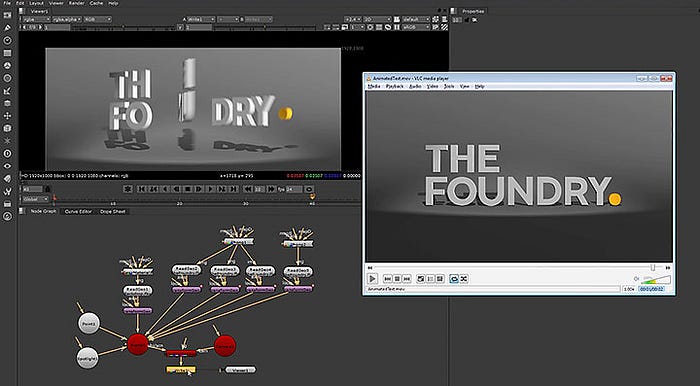
If you’re looking for a more geared tool for 2D and VFX compositing, Nuke is one of the best options.
However, it offers more professional features and is more technical, so it’s best to say that Nuke is a tool of choice for larger pipelines focusing on compositing for film, television, and more.
#3. Cinema 4D
Cinema 4D is one of the most popular 3D modeling, animation, and motion graphics software. It provides you with the basic features you need to create stunning 3D motion graphics.
Those advanced features make it easier for you to enhance your 3D modeling, animation, and rendering. It is also extremely flexible while integrating into After Effects.
Visual learner?
We have a video that sums up all the points above for you:
There you have it. That has been a quick guide to motion graphic animations.
If you find creating your own motion graphic animated video is too painful and you don’t have time for that, Breadnbeyond can help you out! Just hit us up here.
So, what do you think about motion graphics animation? Let us know what you think in the comment section below!
